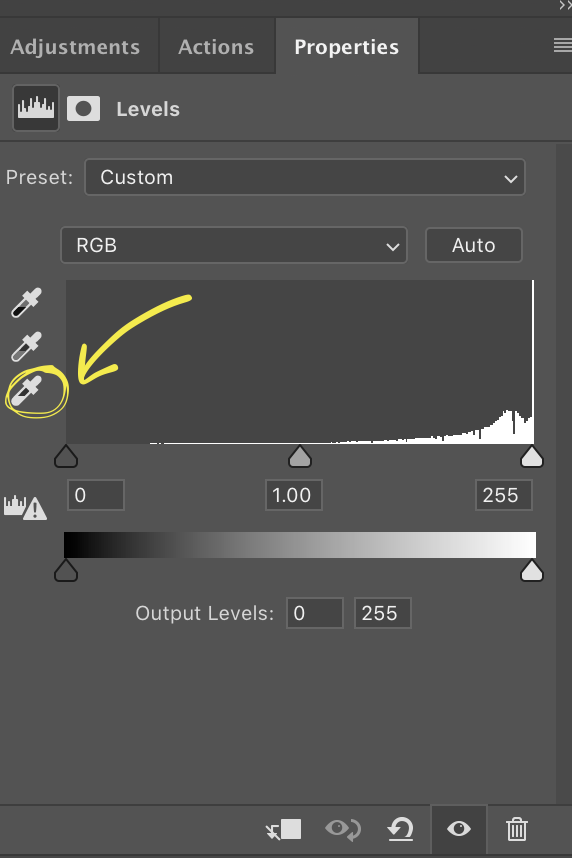“Artist” is such a vague term I usually don’t like to use it. Maybe that’s also an aversion I have from growing up in the Midwest where artists are often scorned or mocked as high-society. First of all, an artist has nothing to do with class or the amount of formal education someone has. My definition of making meaningful art is perfecting details of a piece of artwork. This means putting in the time to place every detail in the way that is “perfect” to the artist, and the artist alone. A skeptic may say that certain steps in the creative process are not important, but anything that leads me to a better way to communicate or express through the language of my art clearly is important to what we call the artist’s process.
To me, an artist is someone who can speak towards a subject in a new light using context and setting. They can express complex or emotional ideas through their individual medium because they are often difficult to express with language in general conversation. By speaking through a medium, I am able to release what I want to say in a different context that I define as an artist.
Creating an artwork is a form of communication that can be larger than daily dialogue. It brings people together to have an emotional experience that the artwork evokes within the audience. The individual audience members can take an emotional cue from the artwork based off their own life experience.
Freedom - Photo by Justin Joseph Hall
When I am creating artwork such as a film, if I am not precise in my decisions then the artwork runs the risk of saying nothing. Or worse, saying something with an unintended impact.
The creation of great art is an understanding between many human beings as another form of language. It is developing a unique language through an artist’s process for ideas and emotions that words cannot express.
I’m not advocating that every detail in every piece of art is planned. It is not. Some of the variability is actually controlling what is random. Just take Jackson Pollock. He used gravity and physics of splashing paint part of his expression because he thought it was meaningful. He controlled how the paint was flung, but the tiny details he left to physics. Jackson Pollock let us see physics in a new way expressed through paint.
Now I’m not a painter, I am a director. How does this variability apply to directors? Often, as a director, the medium we help deliver our story and our message is through actors and crew. These people are usually very intelligent and skilled. I like to give the people I’m working with room to express what they believe the story is and be open to their interpretations. This way I’m guiding a cinematographer or an actress in a direction with boundaries. In this way, like Pollock gave freedom to the paint falling by releasing it at a certain point in the air, a director has many opportunities for a creative team to be released into their work in an organized manner.
The details of the world an artist creates is important, and so is being specific about which details to focus on. One of my biggest lessons was a mistake I made editing a short comedy. I left a lot of jokes in a scene because I thought the actor was hilarious. However, I left in too much of his individual performance and didn’t pay attention to the flow of the story. There are so many jokes in a row that the audience only laughs at half of them. On top of that, they laugh over some of the jokes. This is distracting and makes the film feel too long. Because I left in too much material it made the movie worse even though I consider the material I left in as great.
This can happen in any genre. For example a horror movie can make the mistake of not leaving silent time for sound design and music that is integral to scare people. In a documentary, a mistake would be packing in too many facts without giving the audience time to process.
These details are hard to spot and take time and practice to notice. One has to change their mindset from minute details such as the individual edit, to a larger detail of the big picture of the story. This idea is applied to film here, but can be applied to other mediums. Imagine making the fingertips perfect on the Venus de Milo and in the end realizing the statue is better without any of the arms or hands. Or recording a 2 minute amazing guitar solo but having to cut it out because it doesn’t add to the melancholy feeling you are trying to express in the rest of the song.
It’s important not to compromise on the core expression of artwork over small details; but that doesn’t mean an artist can’t collaborate. Just as McCartney and Lennon collaborated with each other, they had disputes, but they found how to focus on what’s important to each individual artist. It is important to work with other artists who don’t compromise the main expression in one’s art. Sometimes it takes time to find what you are trying to express, but the best collaborations help enhance the communication at the core of the artwork.
Brooklyn in Manhattan - Photo by Justin Joseph Hall
It’s important to work with people who do not impede your message. Don’t compromise with those who pay you to create to sacrifice what you believe in. If you do, you are compromised as an artist as long as you participate in suppressing your beliefs in exchange for money. I think this is important to keep in mind. If you care more about money, no worries, then you are a commercial technician for someone else, which is totally fine and respectable in itself, but it is not creating art.
Money is always an important consideration and you need to pay the bills, but I’d suggest if a collaboration isn’t helping you become better at expressing what you want to express, you will be replaceable because you’re not refining what is of value for you. So if you have to take a job that doesn’t go along with your ideals due to money conflicts, make sure you’re being more adequately compensated for your time so you can have enough money to work towards not needing to make that kind of compromise in the future.
I could not find a job for about 2 years and only found part-time work for 5 years in a row in the field I wanted to be in: editing film. But I held to my ideals of quality and preservation for the future when finishing films. Everyone told me over and over the quality didn’t matter and no one cares, but I did. I took the time to make everything right and you know who cared in the end? Companies who were making incredible films, HBO, PBS, and so many other networks. Taking the time to perfect my personal workflow was worthwhile.
For example, I believe in diversity of perspectives in problem solving as well as preserving our environment. I had to be honest in an interview when applying for a documentary that had to do with bringing a power plant to a nearby neighborhood. The project ended up being a propaganda piece and it would not have been helpful to me or anyone if I took that job for the money. Instead, I honed in on my craft and I began working with Downtown Community Television, a documentary company that believes in diversity and social change. We’re a great match, but it took time to find a collaborator that didn’t conflict with my core beliefs in my work.
The final touches in a project make it meaningful. Those final touches are sometimes the hardest part of a project to finish. For example, whenever I edit a scene I work on individual cuts 10-50 times in an edit if I’m trying to make a difficult cut smooth. This is so I watch each frame and scene enough to process how everything emotionally relates to one another. This is important because emotions are fluid and in storytelling, we often take the audience for an emotional ride, but that means gradual changes. Small distractions can take you out of that emotional ride and bring you back into reality. An example could be a hand that’s out of place in one shot to the next, or blinking eyes not matching within a scene. Adjusting these tiny details on each and every cut makes sure the audience is not distracted by something being “off” that takes them away from the story.
This may not pay off in the short term, but in my experience, concentrating on my own voice, uniqueness and expression paid off in the long run. Because now I have concrete examples of expression that is unique to me and my style. This enabled me to offer that skill to anyone that I work for and has found me more collaborators to work with and create final products that make me proud to be an artist.
Security - Models Isabel Restrepo & Lauren Thompson, photo by Justin Joseph Hall